
Lenovo X1 Carbon Gen 12

| Criteria | Star Rating |
| Design | ⭐⭐⭐⭐ |
| Features | ⭐⭐⭐⭐ |
| Value | ⭐⭐⭐ |
| Sustainability | ⭐⭐⭐⭐⭐ |
| Total | 3.75 ⭐ |
| Summary The Lenovo ThinkPad X1 Carbon Gen 12 is a top-tier option for professionals prioritizing portability, display quality, and robust build. It is designed for, and delivers, the features required for modern work. The ThinkPad has a following, and there is nothing in this new design that should dissuade ThinkPad fans from purchasing this laptop. While listed at a high price, a little shopping will quickly yield a deal, and if it doesn’t, just wait a bit. |
Lenovo Thinkpad X1 Carbon Gen 12 Review

I want to start with the clear position that the Lenovo Thinkpad X1 Carbon remains one of the top business laptops. It’s expensive and always has been. Few people pay full price, either because they buy it on sale or buy it in volume through enterprise purchases.
Second, performance criteria have shifted. Comparing a pre-neural laptop to any laptop with a. new chip architecture offers higher performance and new capabilities, such as local neural processing and higher-performance graphics. When reviewers look at performance and rate devices as disappointing, they are disappointing against similar modern models, not against previous incarnations of similar devices from less than a year ago.
I point this out because, in most general business situations, the X1 Carbon excels where it needs to. Running a local LLM, while it will do it, it’s probably not the right platform. Running large Excel spreadsheets, supporting average marketing image manipulation: no problem.
I maintain that buyers should purchase as much computer as they can afford. Future-proofing is a fallacy, but higher-end specifications will keep a laptop relevant much longer. I see no reason for people, save price, to invest in an Intel device that sports less than an Ultra 7. It’s an AI world, and computer buyers should be ready to live in it.
Some other innovations will disrupt the Ultra chips, but the Ultras (and their equivalents from AMD and Qualcomm) already disrupt lesser silicon. The X1 Carbon ensures that the cooperative functions of AI will be available, like copilots, even if it struggles to deliver onboard generative features at a pace expected by earlier adopters. This is an adopter laptop, not an early-adopter laptop. And it will serve those who adopt it for at least the next three years.

Lenovo X1 Carbon Gen 12 Specifications
Full specifications for the Lenovo X1 Carbon Gen 12 with Maximum Configuration compared to the As Reviewed Configuration.
| Feature | Max Config | As Reviewed |
|---|---|---|
| CPU | Intel® Core™ Ultra 7 155H Processor (E-Core Max 3.80 GHz, P-Core Max 4.80 GHz with Turbo Boost, 16 Cores, 22 Threads, 24 MB Cache) | Intel® Core™ Ultra 7 165U Processor with vPro® (E-cores up to 3.80 GHz P-cores up to 4.90 GHz with Turbo Boost, 12 Cores, 14 Threads, 12 MB Cache) |
| GPU | Intel® Arc™ Graphics | Integrated Intel® Graphics |
| Display | 14″ 2.8K (2880 x 1800), OLED, Anti-Glare/Anti Reflection/Anti Smudge, Touch, HDR 500, 100%DCI-P3, 400 nits, 120Hz, Low Blue Light | 14ʺ WUXGA (1920 x 1200) IPS, touchscreen, antiglare, low power, 400nit, 100% sRGB, Eyesafe® |
| Webcam | 2160p UHD RGB+IR with Computer Vision | 2160p UHD RGB+IR with Computer Vision |
| Memory | Up to 64GB LPDDR5X 6400MHz Memory | 32 GB LPDDR5X 6400MHz Memory |
| Internal Storage (upgradable) | 2TB PCIe Gen4 Performance SSD | 1TB PCIe Gen4 Performance SSD |
| Keyboard | ThinkPad TrackPoint Keyboard (1.5mm travel), Spill-resistant, Glass TrackPad with 3 buttons (120mm / 4.72″), Backlit with white LED lighting, Air intake keys, Dual-function TrackPoint. | ThinkPad TrackPoint Keyboard (1.5mm travel), Spill-resistant, Glass TrackPad with 3 buttons (120mm / 4.72″), Backlit with white LED lighting, Air intake keys, Dual-function TrackPoint. |
| Audio | Dolby Atmos® 2 x speakers 2 x 360-degree quad-array microphones and Dolby Voice® certified for professional conferencing solution. | Dolby Atmos® 2 x speakers 2 x 360-degree quad-array microphones and Dolby Voice® certified for professional conferencing solution. |
| Wireless | Intel® WiFi 7 BE200 802.11BE (2 x 2), Bluetooth® 5.3, and vPro®: On vPro® Processors | Intel® WiFi 6E* AX211 802.11AX (2 x 2), Bluetooth® 5.3, and vPro®: On vPro® Processors |
| Broadband | WWAN Optional : Quectel EM160R-GL 4G LTE CAT16 WWAN Optional : Quectel RM520N-GL 5G Sub6 | None |
| Battery | 57Whr battery with optimized power distribution for longer life unplugged, Rapid Charge (60 minutes = 80% capacity), requires 65W or higher adapter | 57Whr battery with optimized power distribution for longer life unplugged Rapid Charge (60 minutes = 80% capacity), requires 65W or higher adapter |
| SmartCard Reader | None | None |
Lenovo X1 Carbon Gen 12 Other Details
- Size: 14.96mm x 312.8mm x 214.75mm / 0.59ʺ x 12.31ʺ x 8.45″
- Weight: Starting at 1.09kg / 2.42bs
- ENERGY STAR® 8.0
- EPEAT® Gold, where applicable*
- Forest Stewardship Council® (FSC) certified packaging
- Intel® Evo™
- TCO 9
MIL-SPEC 810H
Eyesafe®

What we like
Pros
- Solid, portable build
- Vivid OLED Display available
- Robust security features
- Great keyboard
- Built for IT management
- Exceptional attention to sustainability
The Lenovo ThinkPad X1 Carbon Gen 12 boasts exceptional build quality with its lightweight, durable carbon-fiber design, adhering to MIL-STD 810H standards for reliability in harsh conditions. It’s highly portable at around 2.4 pounds. And while smaller computers can be had from Lenovo (like the X1 Nano), none of them will beat the X1 Carbon Gen 12s performance, at least not yet.
Buyers of the X1 Carbon deserve the 14-inch OLED 2880 x 1800 resolution display. The screen features vibrant colors, deep blacks, and a 120Hz refresh rate, bring with them smooth and immersive experiences for business presentations and multimedia. The review unit’s 14ʺ WUXGA (1920 x 1200) IPS, antiglare touchscreen is fine, but it’s not going to satisfy the needs of creators for real estate or color accuracy.

Security features are robust, including a fingerprint reader, IR camera, privacy shutter, and ThinkShield integration, some of which are optional or have optionally lower-end versions on some X1 Carbon Gen 12 configurations. I find fingerprint and an IR camera are usually overkill. I would always select the IR camera, which offers not only enhanced security. The 2160p UHD camera also supports a variety of computer vision enhancements for privacy and posture.
The keyboard remains a standout feature, delivering tactile feedback and responsiveness, though I still prefer the older, heavier, more sculpted keys as a touch typist. As laptop keyboards go, this is one that I’m probably biased toward because I like it so much and have used it enough that my brain is mapped to it. I don’t miss too many beats when picking up an X1 Carbon.
Lenovo Thinkpad X1 Carbon Gen 12 Slots
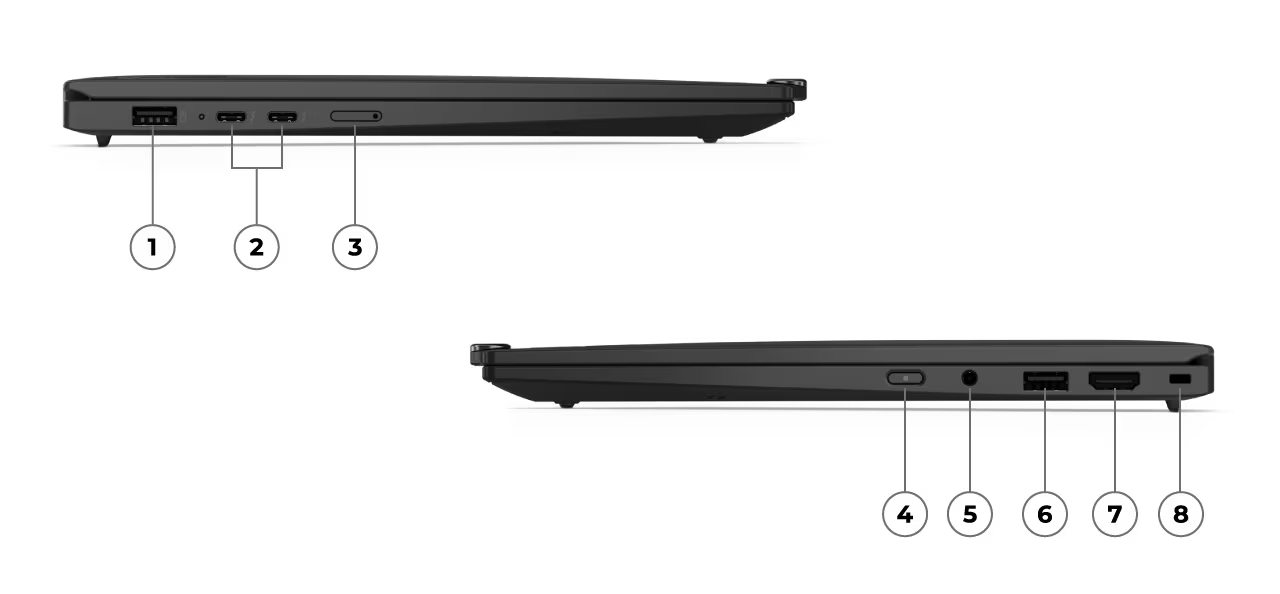
Lenovo Thinkpad X1 Carbon Gen 12 ports include: 1) USB-A (USB 5Gpbs), 2) 2 x USB-C® (Thunderbolt™ 4, USB 40Gbps), 3)Optional SIM slot (Available Spring 2024), 4)Power button, 5) Headphone/microphone combo, 6) USB-A (USB 5Gpbs), 7) HDMI 2.1, 8) Kensington Nano Security Slot™
The X1 Carbon is aimed at enterprise device management and security with available Computer Vision-based Human Presence Detection, Discreet Trusted Platform Module (dTPM) 2.0 along with Microsoft Secured-core PCs on select models, facial recognition login via Windows Hello, fingerprint reader, Firmware Shield, Intel® Threat Detection Technology, Kensington Nano Security Slot™ and webcam privacy shutter for physical security, and available Intel vPro® security. The Lenovo Thinkpad X1 Carbon Gen 12 can also be purchased with a PrivacyGuard display and PrvacyAlert when people are peering over the owner’s shoulder.

Every manufacturer needs to take a page from Lenovo that the sustainable design requires as much effort or more (because, unlike the ubiquity of the core technology, sustainability requires deep innovations in design and supply chain) than the performance design.
Few companies do to the lengths Lenovo travels to bring sustainability into their designs. They don’t greenwash with packaging that surrounds a plastic box covered in plastic wrap. Some of the device’s carbon fiber is recycled from post-industrial remnants. The structure is born from 90% recycled magnesium. The chassis, the battery pack, the speaker enclosure, and the power adapter all include recycled post-consumer content. The packaging arrives 100% plastic-free, built in part from rapid-renewable materials derived from bamboo-sugar-cane fiber. Every manufacturer needs to take a page from Lenovo that the sustainable design requires as much effort or more (because, unlike the ubiquity of the core technology, sustainability requires deep innovations in design and supply chain) than the performance design.
What could be improved
Cons
- Underwhelming battery life
- Small touchpad
- Expensive
- Middling standard display
Battery life falls below expectations for a premium business laptop, lasting around 8 to 9 hours on moderate use. While this is sufficient for a typical workday, it lags behind competitors like the HP Dragonfly G4, which can run ten or more hours.
While I get that the signature Thinkpad trackpad and touchpoint aren’t going anywhere, they still take away from the possibility of more elegant designs, regardless of what functionality Lenovo assigns to historic ThinkPad design elements. For creators, a large trackpad offers more fluid experiences. The extra buttons atop the X1 Carbon trackpad date the overall design and take space away for more fluid swoops and swirls of gesture control, a feature not lost on Lenovo in their consumer models.
As noted in the opening comments, the price isn’t as fixed as it is with competitive Apple or Microsoft devices. Lenovo often sells its devices at significant discounts based on value or list pricing. Anyone who pays $3,500 for a decked-out X1 Carbon Gen 12 just isn’t shopping enough. Of course, customization and the specification of high-end features will drive up the price. Determine what is important and get as close as possible to the list to avoid disappointment when the unit arrives.
The non-OLED display option on the X1 Carbon Gen 12 is practical for business users who prioritize battery life, anti-glare features, and cost savings. However, it lacks the premium visual experience offered by the OLED model, making it less appealing for users focused on color accuracy and multimedia performance.
Lenovo ThinkPad X1 Carbon Gen 12: The bottom line
The Lenovo ThinkPad X1 Carbon Gen 12 is an ultra-portable business laptop with excellent build quality, an OLED display, and robust security features. It is a device designed for modern work, and by that, I mean work that includes AI components. It isn’t the sleekest design, nor does it have the most extended battery life or the fastest GPU, but it also isn’t being sold as a workstation. The X1 Carbon is designed as an enterprise workhorse, and in that role, it will meet most owner’s expectations.
Lenovo provided the ThinkPad X1 Carbon Gen 12 for review. Images courtesy of Lenovo unless otherwise noted.
Serious Insights is an Amazon Affiliate. Clicking on an Amazon link may result in a payment to Serious Insights.
For more serious insights on hardware and accessories, click here.

Leave a Reply