
ThinkPad X1 Fold (16” Intel) PC

Summary
Overall, the Lenovo ThinkPad X1 Fold is better than its supporting accessories, though it could use updated internals to reallly put it over the top. A strong attempt at a folding laptop that feels more steampunk than modern.
Lenovo ThinkPad X1 Fold (16” Intel) PC Review
The Lenovo ThinkPad X1 Fold is an ambitious computer. It sports relatively high-end processors, a foldable display, dual batteries and a magnetic keyboard and stand. It wants to be a great computer. Unfortunately, the technology, while it all works, must be compared to Apple’s iPad which employs the same processor as its entry-level computers, a processor much faster than the Core i5 that powers the low-end Fold—and it does so in a smaller, lighter package, which may be near the edge of the mobile factor.
Folded in laptop mode, with the stand and keyboard magnetically attached, the entire ensemble feels thick and awkward. These observations do not mean I don’t have a place in my heart for the X1 Fold. I do, adjacent to my love of steampunk, which is what the X1 Fold reminds me of when outfitting for travel.
The Lenovo ThinkPad X1 Fold gives off a decidedly steampunk vibe. It’s kind of thick and heavy with the keyboard and stand stacked on the display/computer. On one hand, that look could be argued as substantive. It looks cool in the way cool was forecasted to look a decade ago. I know these are all backhanded compliments but that’s what I feel when I use the X1 Fold. The stand, which is magnetic to keep the expensive Fold from falling over, is kind of janky looking, even though it works. And the cramped keyboard, which pushes up against whatever lower bezel is in play depending on the configuration, looks a bit like a prototype…found parts finding new purpose.
There are, of course, design constraints when creating an innovative device. The keyboard has to be the size it is because when the X1 Fold folds, the keyboard can sit atop it, transforming the large display into a 12-inch laptop. Heat and power constrain the thickness of the device.
Overall, the Lenovo ThinkPad X1 Fold is better than its supporting accessories, though it could use updated internals to really put it over the top With Core™ Ultra powering the Fold, Lenovo could let their software teams go wild with AI possibilities that go well beyond a Copilot key on the keyboard. The Fold could be an engaging platform for human-AI collaborative work.

Serious Insights Laptop Evaluation: Lenovo X1 Fold
| Evaluation Area | Score | Notes |
| Display | 5.00 | 16.3″ folding HDR OLED (2560 x 2024), 4:3 aspect ratio, anti-smudge, 600 nits HDR / 400 nits SDR, DCI-P3 100%, touchscreen with Dolby Vision. Dual batteries take runtime up to 11 hours, depending on load. Rapid charging: 30 minutes = 4 hours of runtime. High gloss reflects lights and can distract from the beautiful rich colors of the OLED display. |
| Input | 3.58 | ThinkPad Bluetooth® TrackPoint Keyboard & Stand, integrated fingerprint reader, and haptic touchpad. Includes Lenovo’s Precision Pen. Keyboard is cramped. Pen needs a modernist redesign, along with a rechargeable battery. |
| Performance | 4 | Available with 12th Generation Intel® Core™ i5-1230U or 1240U Processor. I highly recommend the Core™ i7-1250U or 1260U processor to leverage the most performance from this big screen. It would be better with 13th-generation processors. Lenovo should consider dropping the i5 version. High-end should play throughout the design. Supports up to 32 GB of memory. Those who can afford 32GB should include it in their specs. Up to 1TB PCIe SSD Gen 4 storage. CPUs are changing. 13th Gen would have been better. Next version needs an AI core. |
| Security | 1.88 | Biometrics with Microsoft Hello via the camera and fingerprint from the optional keyboard. No security slot. |
| Collaboration | 3.5 | 5MP RGB+IR Camera. Intel® Unison™ for phone connectivity. |
| Connectivity | 3.75 | 2 x USB-C Thunderbolt™ 4 (40Gbps), 1 x USB-C 3.2 Gen 2 (10Gbps). Optional: Nano SIM slot. WLAN: WiFi 6E AX211 802.11AX (2 x 2). Bluetooth® 5.1. Includes Intel® Unison™ to connect phones for an integrated communications experience on Windows. I am not holding Lenovo’s feet to the fire over WiFi 7 but they should have implemented Bluetooth® 5.3. That lack of USB-A and wired Ethernet will drive owners to a USB-C hub, which is fine, but it will mar the pastiche of an all-in-one futuristic device. |
| Aesthetics | 5 | The computer itself is a beautiful, clean design. It’s quiet, though a bit heavy. |
| Sustainability | 5 | Many recycled materials are used in manufacturing (see the list at the end of the What We Like section). ENERGY STAR® and EPEAT® Gold certifications. |
| Software | 3.8 | There is some basic Lenovo and Intel management software, along with Microsoft 365. The software bundle is generally bloat-free. The Fold does not ship with enterprise-grade security or device management out of the box. |
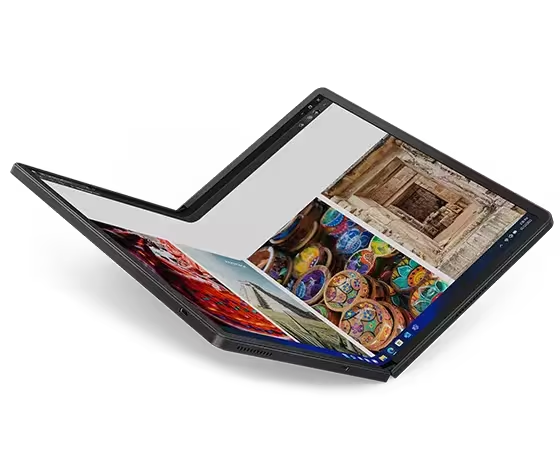

Lenovo ThinkPad X1 Fold form factors that deserve more software engineering attention. Scrolling through Microsoft’s news feed was fun in the configuration on the right. Now, Windows users just need more credible and interesting news sources.
The lack of USB-A and wired Ethernet will drive owners to a USB-C hub, which is fine, but it will mar the pastiche of an all-in-one futuristic device.
What we like
Pros
- Big, 4:3 OLED display for taking on big jobs on the road. Great for writing when vertical and for illustration, drawing and painting when horizontal.
- It folds! Over and over again without breaking.
- Good performance, but it could be better.
- A very good creator device.
- Near organic feel to the exterior.
When unfolded, the 0.68″ x 6.9” x 10.87″ Lenovo ThinkPad X1 Fold is impressive. It’s like observing a butterfly’s wings in an alternative reality where butterflies have rectangular wings. [As a note, I asked several AI apps to draw butterflies with rectangular wings to illustrate this post, but all refused to do so.] The Fold puts off additional steampunk vibes from 100% recycled PET plastic cover that’s reinforced with magnesium and carbon fiber.
The fold is made to fold. After a couple of months folding and folding the X1 Fold, I got over my fear that the hinge and seam would fail. I’m now fairly confident that the display will live for the lifecycle of the device. Not a feeling I held with early folding devices that often succumbed to stress, cracking or fraying along their flex points. That said, although the X1 Fold goes through a series of Mil-Spec tests, I’m not sure those include a folding display test.
For the tasks I threw at the Core i-7, 12th Gen 1260U, the machine took on everything from simple editing, spreadsheeting and presentation creation and web development to drawing and photo retouching, and it performed well. I would have preferred that Lenovo outfit a device with a future-forward design with future-forward chips.
I hope the next iteration will include Intel’s new Core™ Ultra Processors because, without an AI overlay, the form factor won’t be enough to attract buyers. Unlike regular laptops, the futuristic design of the X1 Fold cries out for AI. The current chips, however, were likely chosen for cost, energy and heat, but engineers can work on those issues between now and the next release. I could see the Fold as an AI flagship. The fold design, without a keyboard, creates a vertically curved canvas that could offer new UI and UX experiences, even though that configuration doesn’t seem to have inspired Microsoft or Lenovo yet. Perhaps this note will suggest new opportunities.
I could see the Lenovo ThinkPad X1 Fold as an AI flagship.
As much as the X1 Fold wants to be an everything computer, it’s really a creator device that can also handle administrative tasks, like e-mail, writing documents, web browsing and crafting presentations. Fold impresses when it unfolds, not when it folds. However, creatives who do have only occasional needs for some basic computing may find the less-than-optimal keyboard on the screen a worthy sacrifice for owning such a cool canvas.
As with most Lenovo products, the Lenovo ThinkPad X1 Fold strives to do the best for the environment, which can be done with current technology. Lenovo’s efforts specific to the X1 Fold include:
- 100% Recycled Performance-Woven Fabric on top cover
- Aluminum frame
- 97% PCC recycled plastic used in speaker enclosure
- 97% PCC recycled plastic used in battery enclosure
- 90% PCC recycled plastic used in standard 65-watt adaptor
- Low-temperature solder process
- 100% compostable packaging made from rapid-renewable bamboo sugarcane fiber
- ENERGY STAR®
- EPEAT® Gold
What could be improved
Cons
- Expensive
- Heavy and awkward when traveling
- Canvas shrinks and experiences get claustrophobic in “laptop” mode
- Cramped keyboard with haptic trackpad unnecessary touchpoint
- Horizontal configuration blocks a Thunderbolt port
- No IP rating
Prices range from $2,300 for the Core™ i5 version with 16GB and no keyboard or stand to $3,510 for the Core™ i7-1260U vPro® Processor, 32GB of RAM and the stand and keyboard combo. Innovation doesn’t come cheap. I’d like to see Lenovo bundle at least the stand on all models and I would recommend they drop the Core™ i5, as the X1 Fold deserves internals that match its externals.
The Lenovo X1 Fold is heavy compared to other devices of its size. The big screen needs power, and that means a lot of battery. The X1 Fold has two batteries, which contribute to its comparative weight difference. The slightly larger (once closed) but significantly lighter X1 Nano (with keyboard and no need for a stand), weighs in at 2.14 lbs. The X1 Fold, as reviewed, weighed in at 2.78 lbs.
With a stand and keyboard, the weight goes up to 4.28 lbs on the highest-end model. All configurations, even those with smaller batteries, run over 4 lbs with the keyboard or stand. Batteries and magnets are heavy. The dual-screen Yoga Book 9i weighs in at a relatively svelte 2.95 lbs sans its keyboard and stand, which in its case, are truly optional. The keyboard would also benefit from fold-out feet in the back to provide a better typing angle when it’s used completely detached from the Lenovo ThinkPad X1 Fold.
When folded for traditional “clamshell” use, the Lenovo ThinkPad X1 Fold’s glorious 16.3-inch display becomes a small, 12-inch netbook-feeling computer, especially when the cramped keyboard sits upon the now obscured lower half of the screen. This is when the X1 Fold appears at its most steampunk. Different parts are fit together in a way that work, but with a little more design work, Lenovo could have crafted more impressive accessories. Whereas the Yoga Book 9i offers a magical experience when interacting with its keyboard, the X1 Fold seems to consume the keyboard, turning in on itself, becoming a smaller and much less impressive device. It feels claustrophobic.
Because the X1 Fold’s designers chose a 4:3 aspect ratio, when folded, the display doesn’t offer as much room as the Yoga Book 9i. And because the keyboard mounts on the display, it must fit that display, which results in keys that MUST FIT into frame constraints, resulting in a cramped keyboard from side-to-side. The keyboard, while it looks like a Lenovo X1 keyboard, also doesn’t have the deep travel of the X1 Carbon. It’s better than some small keyboards but not as good as the best, such as the Satechi SM1. [Perhaps a look back to the butterfly keyboard of IBM’s ThinkPad 701.]
I am also not a fan of the haptic touchpad. It is small and I had mixed results with taps and gestures. I prefered using the X1 Fold with a larger keyboard and a mouse.
When used as a laptop, all three of the Lenovo ThinkPad X1 Fold’s USB-C ports are available. However, when mounted on the stand, one of the ports is inaccessible at the bottom. I’m sure the designers played all kinds of games to try and make the USB-C ports available when the Fold is open on the stand, and their failure to do so tells me something about the constraints of current hardware to support the promise of this form factor. Next time all ports need to be available.
I know Lenovo would argue that the rigorous Military Specification (or Mil-Spec) tests they put devices through should be sufficient. But they are too complex for most people. Unlike IP ratings which represent dust and water resistence at a glance (even if one does need to look them up), the Mil-Spec qualifcations don’t offer the same ease of interpretation. I’m guessing I can drop a Lenovo ThinkPad X1 Fold from some specified height on a good day at the right angle. What I’m not sure of is if I can use it at Starbucks in a mist or sit it on my lap during a dust storm.

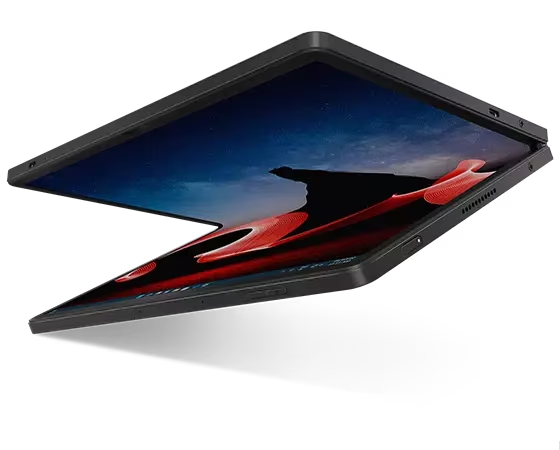
Lenovo ThinkPad X1 Fold: The bottom line
Open, sitting on its stand with a third-party keyboard, I love the Lenovo ThinkPad X1 Fold as a powerful computing display. As a tablet for creatives, it rivals dedicated graphics tablets. As a laptop, it’s a little wonky. It’s thick when folded and stacked with the keyboard and stand, converting the X1 Fold not to a clamshell notebook or laptop but more of a steampunk clutch purse. As an aside, do not buy one without at least the stand.
There is a certain charm in the clunky package, though, that broadcasts living on the edge of technology’s frontiers, but it is nowhere as convenient as closing the top of Lenovo’s excellent X1 Nano that tucks ever so much more lightly into a bag without extra accoutrements.
Those who want to play on the edge will pay for the experience. Unfortunately, the coolness of the Lenovo ThinkPad X1 Fold isn’t reflected in its performance. If the basic machine smoked, it might be worth its price. But with underpowered CPUs, it’s hard to recommend except for those who just feel the need to fold.
Lenovo provided the ThinkPad X1 Fold for review. Images courtesy of Lenovo unless otherwise noted.
Serious Insights is an Amazon Affiliate. Clicking on an Amazon link may result in a payment to Serious Insights. Serious Insights is not a Lenovo affiliate and receives no payment from clicks to the Lenovo site.
For more serious insights on hardware and accessories, click here.
Did you enjoy our Lenovo ThinkPad X1 Fold review? Do you have a question? Please ask? A comment? Please write. Regardless, please like and subscribe.

Leave a Reply