Why everyone needs to mind map
The future is non-linear. No, the arrow of time does not shift back-and-forth against itself. But stories that start seemingly in one place, may begin in an unexpected quadrant and end nowhere near an anticipated destination. Some just call that good storytelling, but when the stories involve real-world facts, only something like mind mapping and its ability to capture a narrative holistically in a glance does justice to the chaos of modern information flow.

Complement the mess of inputs with the need to capture the randomness of creation and recall, and no part of contemporary reporting—public, private or in business—justifies a false expectation for a linear narrative.
Many educators still suggest outlines before writing a paper. Outlines only works with source material delivered via a linear path. And that usually means history crafted to reflect a non-linear, non-referential flow. History was no less chaotic than the present. Capturing the subtly of unfolding events, influences, personalities and other aspects of a narrative fit in a linear narrative only when the seemingly superfluous is pruned away. And that tends to lead to the dry histories of academia. Those who tell stories that engage and intrigue do so often through minor characters and ancillary events that would show up in the periphery of a mind map, but perhaps offer an innovative path into the material. And with the turmoil over quantum physics and gravity, even the physical sciences appear more like a quantum soup than a discovered plot all laid out in perfect detail. Grasping the complex ideas about gravity today requires a mind map to do it justice.
Mind mapping uniquely allows people to capture information and organize it in a way that makes sense to them. While simple mind mapping on paper works for note-taking and brainstorming, paper fails to offer a long-term solution to reorganization, sharing and scaling up of ideas. Only electronic tools bring an infinite canvas and the ability to search and navigate large maps.
As data and knowledge expand, and the chaos of relationships becomes ever more fluid, mind mapping becomes the essential tool for capturing the complexity of ideas in an accessible way. While narratives, including this argument for mind mapping, may result from the chaotic mix, at least the content creator understands the limits of an individual presentation, blog or report and what can be used as a followup. Mind mapping becomes a lens for exploration and for focus.
Mind mapping is not without its issues
Mind mapping attempts to capture vast ideas on a single sheet of paper (or in a single space). Think about all the salient points of a book on a page as a study guide before a test. The mind map, which attempts to mimic the organic process of human memory, leverages visual and verbal associations to help the author’s mind associate and remember. Mindmaps also offer a good way to share notes with others.
Sharing, however, points to the first problem with mind maps. While our brains may share organizing principals in how we store and retrieve information, they don’t share the inputs or the existing context. Each person receives information in different ways, and their cognitive processes, and previously organized bits of data, influence how new data is stored. That means the more complex and personal a mindmap becomes, the less universal it is.
A simple list of tasks proves easily shared and easily understood. A rich mind map on quantum physics, however, might offer a challenge for someone other than the author to digest—especially for those not familiar with the topic.
Not only do the points on the mind map reflect a personal approach to note-taking, what isn’t on the map—the concepts jogged by the map that resides in the author’s head—don’t appear. A cryptic reference that may create a cascade of memories for one, may do little more than confuse another consumer of the map.
Personal context can go all the way down to the individual words people use to label their thoughts. Without a shared vocabulary, mindmaps don’t create as much value as they might in collaborative situations. Simple maps and those with look-up features may encourage exploration as their users seek definitions. For complex maps that require search to navigate, the lack of a common vocabulary may produce a false negative return because the searcher did not use a term referenced by the author that may be an exact synonym for something in the map.
The move to software creates its own mind mapping issues. As drawing tools with the intent of replacing paper or as a method for the organization of ideas, most tools perform as a remarkable extension to the limits of paper. As a path to creating output in another application, all mind mapping tools fail to meet expectations. This is not a fault with mind map tool developers, but an expectation fault with the user and the market. Mind maps are a different kind of tool because a different kind of tool is called for. Expansive maps with callouts and relationships do not translate to other forms. A PDF of the image, sure, but that transforms a dynamic image into a static one. As noted above, the translation of a non-linear, associative map into a linear narrative requires pruning away ideas that don’t fit, or extensive footnotes or references, along with parentheticals, that make reading a linear form attempting to be non-linear an exercise rather than a pleasure.
Mind maps as a feeder of outlines? Most tools do this, but outlines are inherently linear, so again, any subtlety of association gets lost in the translation. And because none of the tools is part of a productivity suite (save Corel’s recent acquisition of MindManager) none of them does a good job of integrating with word processors. In most cases, mind map tools output either an outline or a headline-driven file. Open either and they look flat and unreadable, often with images scattered about that made sense on the map, but do little to help the readability of the linear output. Most import defaults in the word processors don’t express a hierarchy, just differences in style, which leads to a flat document with different fonts sizes, weights and styles that prove hard to understand at a glance. And for outlines views, the output requires those sharing the file to suggest the best way to view the file is in “outline” mode, which casual users of Word often find foreign—and for which word processors like Apple’s Pages doesn’t support at all.
To get around these issues, export in the simplest form that works for an application (don’t, for instance, export images associated with the mind map unless absolutely necessary). If the target is a word processor, create a template ahead of time to apply to the import can format it for easier communication and collaboration.
And then there are the enhancements to the underlying mind map drawing experience. New features add clutter to what is supposed to be an uncluttered experience. Some clutter includes 3D mindmaps, task management, presentation mode and Gantt charts.
Mind mapping has been used to generate task lists from its inception, but the integration of task management moves from ideation to execution—and that may be fine for some who use these tools in an isolated environment—it can cause conflicts where enterprise task management systems already exist.
For enterprise customers, there are likely a variety of task and project management tools used across the organization that don’t integrate with mind mapping interfaces (though some do). When using a mind mapping tool to spur creativity at the individual or team level, it doesn’t matter what tool is used as long as it works. When the tool becomes the execution engine, it does matter because it starts impinging on the work styles of others, suggesting, if not imposing approaches to time and project management they may not adhere to.
Perhaps the biggest issue with mind mapping is that not everyone knows what it is or finds a mind map easy to digest. When I bring in a giant map, printed out and carefully taped together to form a half-wall-sized poster of insight, a lot of people don’t know what to do with it. It’s not just that it’s my mental model, it’s that they don’t know how to confront this much associated data holistically. And when a tool can’t be used by those seeking analysis and answers, the tool fails. I end up summarizing points. I end up creating PowerPoint summaries of my wallowing through the data rather than the mindmap facilitating the wallowing of others through the data.
For those intrigued so far, but not sure about mind mapping. See the sidebar Mindmapping in brief to get a sense of what all the excitement is about. They only way to understand and embrace mind mapping as a tool is to jump in and start doing it.
Mindmapping in brief
Mind mapping was developed by Tony Buzan in the 1960s. It was designed to capture a theory of the mind and became a well-respected tool for everything from note-taking to brainstorming, from creating presentations to managing to-do lists. On the practical level, mind mapping is available to anyone who owns a surface and something to write with. Whiteboards, chalkboards, pieces of paper in tablet, or a computer with a stylus all work equally well. The bigger the canvas, the less constrained the process. But mindmaps also work on small pieces of paper depending on the target of the map. Mindmapping does not require a mind mapping tool, even on a computer.
If you own the tools to draw, you can mindmap. The target is the central idea in play. I have created vast mind maps that capture all output of multi-campus brainstorming sessions focused on the future of learning, and I have mind mapped some talking points on the back of a Marriott Hotel notepad over a beer and burger the night before a speech.
Associated thinking is the main point of mind mapping. From the central idea start capturing ideas associated with it. If you are mind mapping a speech, start with the key points you want to make. If a subtopic comes to mind, jot it down immediately and then go back to the top-level—though mind mapping does support going down a rabbit hole if that works for you—just don’t forget to go back and capture the other main points.
For each main point, make sure to include subpoints. I often find that the outline suffices. If you know your topic, the mindmap organizes the thoughts and act as a crutch for ordering things you already know. If the goal is research, start with the central topic and then let categories emerge. This is where a mind mapping tool comes into great use. If you discover that you need to split a category, or add one, just do it, and move associated topics to the new category topic. Very difficult on paper, but easy with a computer.
Those are the basics. The idea of mind mapping focuses on capturing ideas. Any ideas. I have folders with dozens of mindmaps that suited a purpose sometime in the past—and I find them much more useful references for future work than I do repositories of traditional notes.
Mind mapping industry advice
Mind mapping needs to become a core feature in content creation suites. Corel acquired MindManager, but there is no evidence yet for integration into WordPerfect for output formatting or input creation. Microsoft, the leader in information work, doesn’t own a mind mapping tool. We think they should. The only path to wide enterprise acceptance of mind mapping is to have Microsoft not only support partners but to have a Microsoft perspective on mind mapping.
Fortunately for users, most mind mapping tools do the same thing at their core. If you just want to mind map, any of the tools will support a basic mindmap. Those who want to lean into the extended feature will need a deeper analysis to understand how they integrate with other tools and practices.
Rather than trying to use a mind map experience as a trojan horse for introducing collaboration or task management features into an organization, vendors need to be upfront about the ability to integrate with existing platforms. Here are 5 things mind mapping firms with enterprise aspirations should concentrate on in their roadmaps:
- Common calendaring interfaces.
- Improve export features and create templates that support clear formatting of derived mind map outputs.
- Task management integration with major platforms.
- Leverage existing realtime and asynchronous collaboration platform capabilities in addition to product-specific shared authoring features.
- Offer full cross-os solutions with feature parity.
Analysis: top mind mapping tools
As with many software categories, consumers have access to many products, and as a result, too many choices. We analyze the top tools below. We list many others, but the list is likely not exhaustive. It is no longer possible to be the master of all things mind map when it comes to software, so we commented on the ones that offer either unique features or the best variety of features in single products. And we offer insights based on hands-on knowledge rather than from marketing literature in our brief analysis. Products we have not used are listed for reference, without comment.
iThoughts
toketaWare
Ever since I first downloaded what was originally a mind mapping tool only for the iPad, iThoughts has become my go-to tool for capturing ideas quickly. It now supports the Mac and the PC with fully native apps that offer the same features across platforms.
iThoughts is a simple, no-nonsense app that balances non-traditional mind mapping features like tasks with the core need to capture and organize. The extras stay out of the way until needed.

By fully embracing the Apple ecosystem, iThoughts makes it easy to work between iPad and the Mac, with iCloud serving as a conduit between the two. iPad is perhaps the ideal platform for mind mapping, and the early entry of iThoughts showed what could be done with a third-party app in Apple’s cloud. Using iCloud on Windows extends ease of access to Microsoft environments.
iThoughts has become the primary day-to-day tools used by Serious Insights for its consulting work, writing planning and envisioning.
(iThoughts provided evaluation copies of their applications for review.)
iMindMap
Ayoa
iMindMap is a product in transition. It has gone from an independent reflection of mindmap inventor Tony Buzan’s view of how computing can play a role in mind mapping, to a new incarnation focused around web-based task management. Integration with Ayoa (formerly DropTask, the company that partnered with iMindMap on task management. All assets from both companies now belong to the OpenGenius). The statement on the Ayoa websites that says, “An idea remains just an idea until actioned,” illustrates the strategic shift of the new owner toward ideas as seeds for tasks. Along with mindmaps, they also deliver Trello-like planners and task boards. Organic mind mapping, the core of iMindMap, has recently been released as beta Ayoa mindmap feature. Import, export to various formats (PDF is the only format support for now), rich templates, 3D and Organic mind mapping and Gantt charts will be reintroduced in future versions.
iMindMap as a standalone product is no longer available for sale.
The movement toward SaaS opens up an easier path to collaborative work including co-authored documents and voting.

This dramatic shift in emphasis, along with the repositioning of the company and the rebranding makes Ayoa a company to watch cautiously to see if they can deliver a product with traction while retaining existing customers.
(Ayoa provided a limited time online evaluation account for review purposes.)
MindManager
Mindjet (Corel)
MindManager has experienced a tumultuous path over the last few years, going from independent tool under Mindjet, to innovation partner with the Spigit merger, to a member of the Corel suite of creativity products. Spigit’s ideation software is now part of the Planview suite of strategy, collaboration and innovation tools.
At its core, MindManager remains the most business-friendly of the mind mapping tools, especially for those in Microsoft environments. It plays well with SharePoint, Outlook, and Excel for instance, and offers the most Microsoft-like user interface.
Integration doesn’t stop with Microsoft. MindManager also integrates with Zapier and its host of partners.
MindManager’s other big business draw comes from in-app analytics and integrations. This includes customer topic attributes that can be roll-up into calculations, as well as dashboard like features triggered from data within a mindmap.
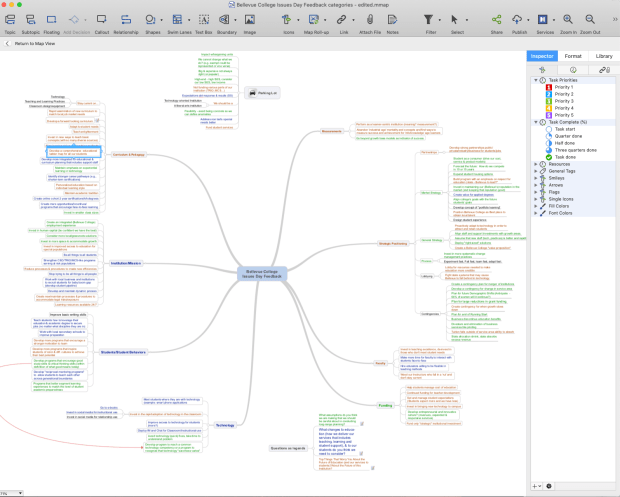
The 2020 version of MindManager dropped an all-new iOS app, which addresses a significant weak point in MindManager’s portfolio. The previous app, acquired and refitted, never developed an inviting user interface. The new product is much more intuitive and responsive.
The downside of MindManager remains cross-platform compatibility, as the Macintosh product continues to lag behind its Windows cousin in significant features, like attribute creation, calculations, and Microsoft Office integration.
For Windows-based Microsoft shops, MindManager remains the most logical choice for full-featured mind mapping that stretches the metaphors by mapping SharePoint files and structures and creating interactive dashboards from data sources. Those looking to push the limits of what mind maps can do as analytical tools should consider MindManager exclusively. Nothing on the market gets close to leveraging the hierarchy or integrating without external resources like MindManager. MindManager is the tour de force of mind mapping tools for enterprise users.
Mindmeister
mindmeister
Mindmeister doesn’t experience any platform inconsistencies as it delivers mind mapping as a web service. It offers the standard mind mapping features, along with project management, publishing and embedding, and a history mode.
The personal level of Mindmeister offers very few features. Without Word export and images, it is probably a little light even for personal use. On the enterprise side, however, MindMeister brings a wide range of services including teams, customer team domains, secure back-ups, live updates in embedded maps and administrative controls. All features that make Mindmeister an attractive SaaS alternative to desktop apps.

For those looking for mind map-style brainstorming to integrate with kanban-like boards, mindmeister’s mind mapper feeds its MeisterTask product directly.
TheBrain
TheBrain
TheBrain is an outlier in that it is not first and foremost a mind mapping tool designed to capture thoughts visually. As mind mapping tools, TheBrain is the least graphically adept of the tools covered here. However, what TheBrain lacks in graphic prowess it more than makes up for with a powerful database that organizes ideas, concepts, facts, and content into a database of n-dimensional relationships. TheBrain is the only tool that solves the synonym problem by allowing for multiple parents for an idea. [see our review of TheBrain 10 here].
If mind mapping’s ultimate intention is to build a model that makes human knowledge more transparent, then TheBrain outstrips all other mind mapping products by offering a rich model for associations, categorization and exploration.
Unlike traditional mindmaps that usually intend to bring focus around a particular topic or concept at a point in time, TheBrain can act as a permanent repository for a domain however the author defines the boundaries of that domain. TheBrain has been used to track competitive intelligence for an individual company, capture the nature of an entire market, bring together all aspects of a small business’s information and encapsulate all the knowledge related to cardiothoracic surgery.

While other tools could capture the basic information associated with any of those topics, as the maps grew, they would become increasingly unwieldy and difficult to search. Limited relationship mapping, all visual and not logical, would make topics with complex relationships difficult to model and even more difficult to discern.
TheBrain makes that all simple, by allowing anything to be linked to anything, and for everything to have attributes. Each attribute can create its own map, and any relationships can easily be seen and navigated. TheBrain also understands time, so dates and calendars can be easily explored and rendered as well.
Although TheBrain does support some basic exporting, its real value comes from the models of knowledge contained in its database.
Serious Insights maintains its extensive scenario planning uncertainty database in TheBrain.
(Note: TheBrain has been a Serious Insights LLC client in the past).
ConceptDraw MindMap
ConceptDraw
For those who adopt ConceptDraw as their go-to graphics suite, ConceptDraw Mindmap is an excellent complement to the graphic and planning options in the suite.
ConceptDraw focuses on mind mapping as a visual exercise and offers features like a graphics library to enhance the drawings. Each node can include images, notes, and links, as well as a type and associated task information if any. Task information exports to ConceptDraw Project and Microsoft Project. ConceptDraw uniquely offers Evernote, OneNote, twitter and Outlook integration as a send-to function for individual branches of a mind map.

ConceptDraw’s integrations leverage their proprietary INGYRE technology to, for instance, open a project inside a mind map, or add tasks from a mindmap to a project. Given the graphic leanings of ConceptDraw, MindMap also supports a presentation mode. This is probably best used as a presentation prototype with final work being done against enterprise templates in PowerPoint, which it support with a strong export option that includes theme selection.
Thortspace
Thortspace
Thortspace may be the first idea to attempt to redefine Buzan’s mind mapping approach since its inception. Thortspace uses spheres in a 3D space to represent ideas and rods that connect ideas and spheres together. The organization is completely arbitrary, and that is one of its downsides. Because of the 3D nature of the model, it isn’t as transparent as mind mapping tools that keep everything at the surface.

Though the marketing suggests a child can use it, and they probably can, to effectively embrace Thortspace requires a bit of a leap into a new world of thinking that may not be as intuitive to end-users as it is for those who conceived of the product. The UI appears rather like an academic project than a commercial-grade product.
Mind Mapping Product Comparison
We are not going to undertake a feature-by-feature comparison, as many other sites already do this. Here we offer basic information about price and where to buy, along with what Serious Insights considers the primary competitive advantages and disadvantages for each product.
| Product | Platform | Differentiators | Drawbacks | Web |
|---|---|---|---|---|
| iThoughts | Mac, PC, iOS | Cross-platform, inexpensive. Best balance between features and ease of use. Regular updates. | Small Company. | toketaWare |
| Ayoa | Web | Web-based creativity, collaboration and project management service. | Multiple sale of product platform has lead to lack of product stability, trust issues. Mostly an ecosystem unto itself (some integrations not tasks and notes). Limited exports. Only imports previous iMindMap apps from cloud, not from desktop. Company name? | Ayoa |
| MindManager | Mac, PC, iOS, Android | Business focused and continuously updated with enterprise features. | Now owned by Corel. Multiple changes in business model and ownership create trust issues. Corel ownership should stabilize. Mac and PC features never in sync (Mac always behind). | Mindjet |
| MindMeister | Web, iOS, Android | Premier web-based mind mapping platform. Strong collaboration features. | Fewer formatting choices than desktop rivals. | MindMeister |
| TheBrain | Web, iOS, Android | Innovative visual database that has no rival. | Hard to translate rich TheBrain information into other forms. Simple Brains that can be exported easily miss the point and the power. App missing several features for content creation. | TheBrain |
| ConceptDraw Mindmap | Mac, PC | Solid integration with ConceptDraw Office, including inter-application communications. Unique hand offs to apps like Evernote, OneNote and Outlook. Complements extensive solution sets for Diagram product. | No mobile or web support. | ConceptDraw Mindmap |
How to Get the Most out of Digital Mind Mapping
Additional Mind Mapping Resources
Free mind mapping tools:
- FreeMind (client)
- WiseMapping (web-based)
- Mind42 (web-based)
- MindMap (Chrome Extension – prototype)
- Freeplane
Note that many of the commercial tools offer limited free versions or free trials.
Additional commercial mind mapping tools not evaluated (many offer free trials or restricted licenses for free). Some of the web-based or mobile-only apps don’t support the full range of stand mind mapping features, like associations or boundaries).
- Mindomo – https://www.mindomo.com/
- MindGenius – https://www.mindgenius.com/
- MindView – https://www.matchware.com
- Coggle – https://coggle.it/
- Mindly – http://www.mindlyapp.com
- XMind – https://www.xmind.net/
- MindMup – MindMup
- Stormboard – https://stormboard.com/
- SimpleMind – https://simplemind.eu
- Mapul – https://www.mapul.com
- SpiderScribe – https://www.spiderscribe.net
- Popplet (iOS only) – http://popplet.com
- bubble.us – https://bubbl.us
- CoMapping – https://www.comapping.com
Drawing tools that support creating mind map-like visuals but not necessarily full mind mapping methods:
- SmartDraw – https://www.smartdraw.com
- Microsoft Visio – https://products.office.com/en-ca/visio/flowchart-software
- Lucidchart – https://www.lucidchart.com/
- Draw.io – draw.io
Other non-linear tools for creativity, ideation, and production
Scrivener
Hands down, the most creative word processor on any platform comes from the little software publisher Literature and Latte, makers of Scrivener. Unlike Microsoft Word or Apple Pages, Scrivener embraces emergent writing. It treats writing as a discovery process, and in some ways, like a software development process. Modules make up arbitrary bits of a book, for instance, such as chapters. The chapters can contain their own components. When ready, Scrivener compiles the bits into an exportable document.
Literature and Latte also sells Scapple, a mind mapping tool that Serious Insights has not yet had the opportunity to review. It appears to relax the central tenant of mind mapping that requires a core starting point. Scapple allows authors to free-associate as ideas occur, even if they aren’t related.
Corkulous
Corkulous is not a mind mapping tool, but it is perfectly suitable for mind mapping. In some ways, it works more organically than the mind mapping tools that attempt to replicate the “mind mapping model.” Corkulous brings a virtual corkboard with various objects like pins, strings, and cards. Think any private investigation show with a wall covered in connected artifacts and you’ll have the Corkulous experience in hand.
If visual thinking guides adoption, then Corkulous creates a better visual environment than most dedicated mind mapping tools. Some mind mapping tools might be able to recreate an approximation of a Corkulous image, but
Unfortunately, moving things out of Corkulous isn’t its forte. It’s made for the iPad and lives more as an image than a rationalized set of representations of underlying data that can be moved and manipulated elsewhere. It will output text of the words, only the entire board’s image as a PDF or JPEG, making reformatting or editing outside of the program difficult. Corkulous sits in a folder titled Personal Knowledge Management on my iPad rather than work because the tool caters more to me thinking visually than to me thinking visually with others.
Products like Corkulous come from small companies, so they won’t have all the features and support of those that come from Microsoft or Corel. But that doesn’t mean they aren’t a valuable member of a personal creative arsenal by bringing a unique approach to thinking and knowledge capture not available in tools built around standardized models.
(Corkulous runs only on iOS/iPadOS. Serious Insights LLC is a Corkulous Pro subscriber)
Desirable features in mind mapping applications
- Boundaries
- Relationships
- Notes within topics/ideas
- Outline View
- Graphics Library (icons/images)
- Attachments
- URLs associated with topics/ideas
- Callouts
- Selection options (for selecting topics/ideas)
- Branch sorting
- Import (free and competitive products)
- Export (office formats and graphic formats)
- Templates
- Styles
- Cloud storage
Typical additional features include:
- Presentation mode
- Task/project management
- Project management views
For more on mind mapping from Serious Insights click here.


Leave a Reply